Configure Cluster Autoscaler (CA)
Autoscaler do Cluster, A AWS fornece integração com grupos do Auto Scaling. Ele permite que os usuários escolham entre quatro opções diferentes de deployment:
- One Auto Scaling group - This is what we will use
- Multiple Auto Scaling groups
- Auto-Discovery
- Master Node setup
Configure the Cluster Autoscaler (CA)
We have provided a manifest file to deploy the CA. Copy the commands below into your Cloud9 Terminal.
mkdir ~/environment/cluster-autoscaler
cd ~/environment/cluster-autoscaler
wget https://eksworkshop.com/scaling/deploy_ca.files/cluster_autoscaler.yml
Configure the ASG
We will need to provide the name of the Autoscaling Group that we want CA to manipulate. Collect the name of the Auto Scaling Group (ASG) containing your worker nodes. Record the name somewhere. We will use this later in the manifest file.
You can find it in the console by following this link.
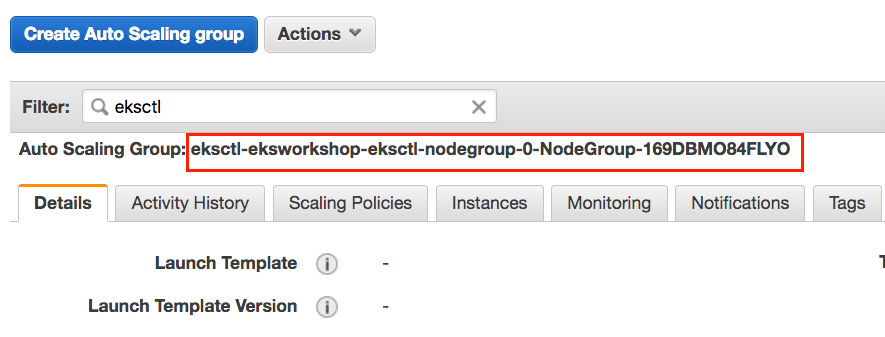
Check the box beside the ASG and click Actions and Edit
Change the following settings:
- Min: 2
- Max: 8
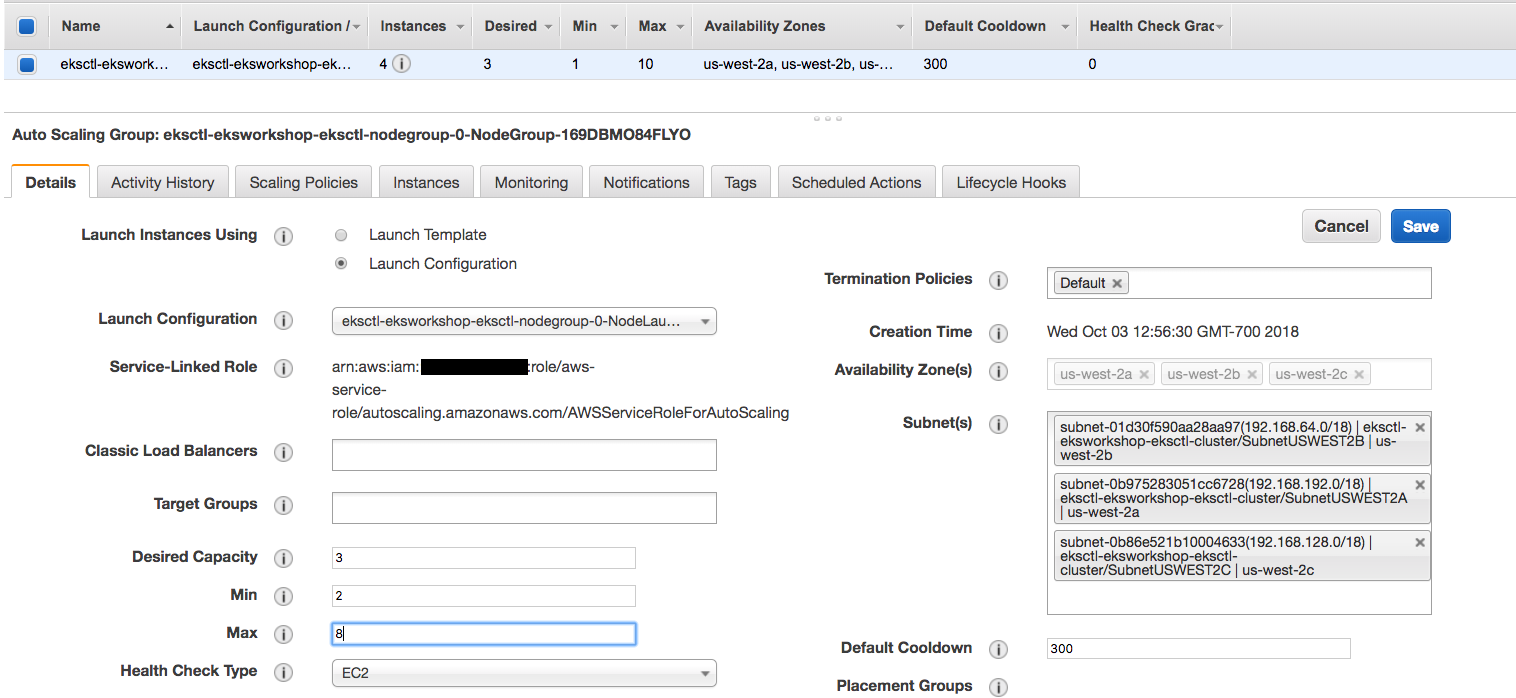
Click Save
Configurar o autoescalador do cluster
Usando o navegador de arquivos à esquerda, abra cluster_autoscaler.yml
Procure por command: e dentro deste bloco, substitua o texto do placeholder <AUTOSCALING GROUP NAME> com o nome do ASG que você copiou na etapa anterior. Além disso, atualize o valor AWS_REGION para refletir a região que você está usando e **Salve ** o arquivo.
command:
- ./cluster-autoscaler
- --v=4
- --stderrthreshold=info
- --cloud-provider=aws
- --skip-nodes-with-local-storage=false
- --nodes=2:8:eksctl-eksworkshop-eksctl-nodegroup-0-NodeGroup-SQG8QDVSR73G
env:
- name: AWS_REGION
value: us-east-1
Este comando contém toda a configuração do Autoescalador do cluster. A configuração principal é a flag --nodes . Isso especifica o mínimo de nodes (2), máximo de nodes (8) e Nome do ASG.
Embora o Autoescalador de cluster seja o padrão de fato para o dimensionamento automático em K8s, não faz parte do release principal. Nós o implantamos como qualquer outro pod no namespac do kube-system, semelhante a outros pods de gerenciamento.
Crie uma política do IAM
Precisamos configurar uma política embutida e adicioná-la ao perfil da instância do EC2 do worker nodes
Colete o perfil da instância e o NOME da role na stack do CloudFormation
INSTANCE_PROFILE_PREFIX=$(aws cloudformation describe-stacks | jq -r .Stacks[].StackName | grep eksctl-eksworkshop-eksctl-nodegroup)
INSTANCE_PROFILE_NAME=$(aws iam list-instance-profiles | jq -r '.InstanceProfiles[].InstanceProfileName' | grep $INSTANCE_PROFILE_PREFIX)
ROLE_NAME=$(aws iam get-instance-profile --instance-profile-name $INSTANCE_PROFILE_NAME | jq -r '.InstanceProfile.Roles[] | .RoleName')
mkdir ~/environment/asg_policy
cat <<EoF > ~/environment/asg_policy/k8s-asg-policy.json
{
"Version": "2012-10-17",
"Statement": [
{
"Effect": "Allow",
"Action": [
"autoscaling:DescribeAutoScalingGroups",
"autoscaling:DescribeAutoScalingInstances",
"autoscaling:SetDesiredCapacity",
"autoscaling:TerminateInstanceInAutoScalingGroup"
],
"Resource": "*"
}
]
}
EoF
aws iam put-role-policy --role-name $ROLE_NAME --policy-name ASG-Policy-For-Worker --policy-document file://~/environment/asg_policy/k8s-asg-policy.json
Valide se a política está anexada a role
aws iam get-role-policy --role-name $ROLE_NAME --policy-name ASG-Policy-For-Worker
Implantar o autoescalador do cluster
kubectl apply -f ~/environment/cluster-autoscaler/cluster_autoscaler.yml
Acompanhe os logs
kubectl logs -f deployment/cluster-autoscaler -n kube-system